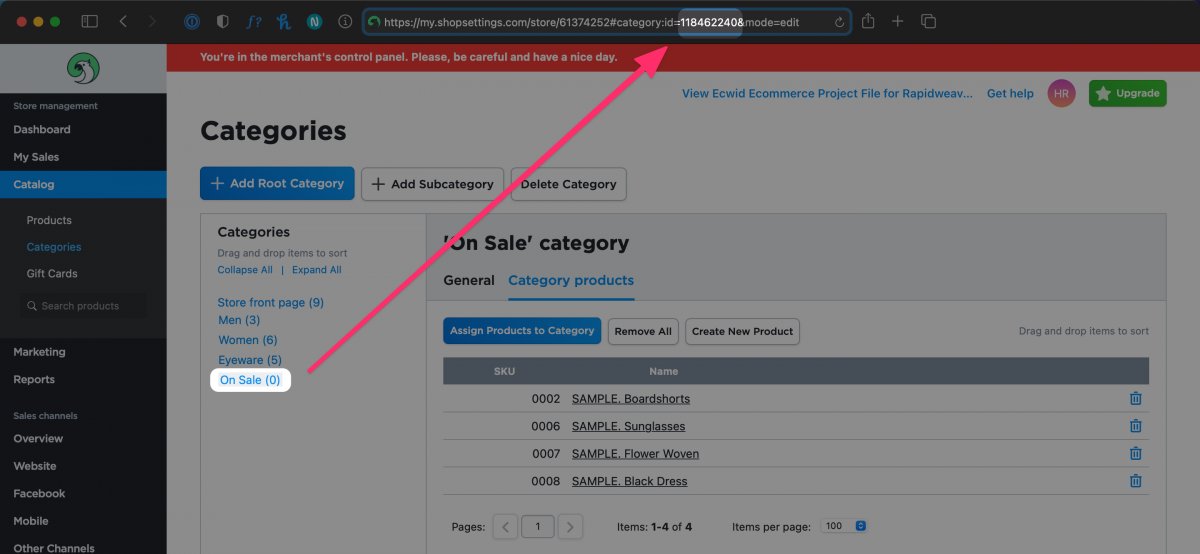How to Find Ecwid Store ID
The Store ID is the unique number of your Ecwid store account. You will need this number to connect this project file to your Ecwid account. The Store ID is displayed in your Ecwid Control Panel in the bottom left corner of every page of the control panel.
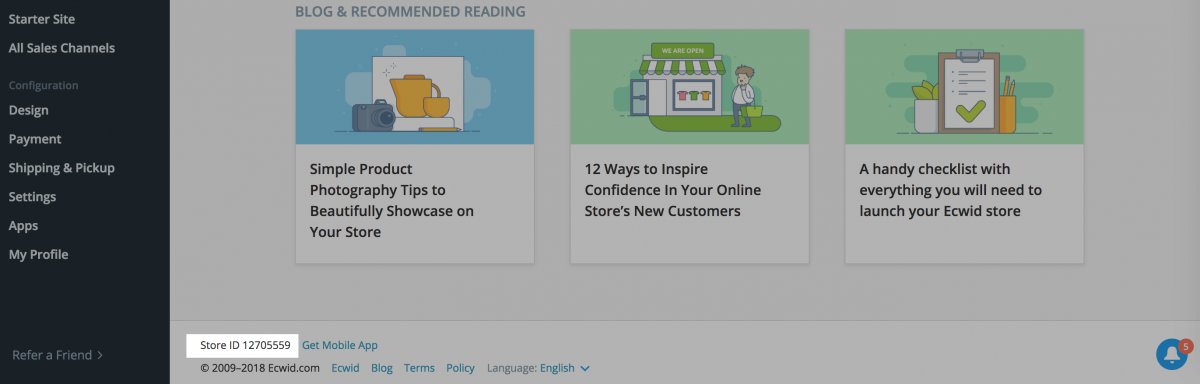
How to find a Category ID
In your Ecwid store, each category you create has its own unique ID. That’s the number that you can see if you open a category in your storefront and look at the end of the link in the browser address bar. You can also get the category ID by logging into your Ecwid account.
- From your Ecwid admin, go to Catalog → Categories.
- Open the category for which you need to get the ID.
- Copy the ID from the browser address bar. You will see numbers that go after “id=” — that is the ID of a category