Hidden Categories in Ecwid
In Ecwid you can create a hidden category. This is a category which doesn't appear in the usual list, but can be opened/purchased using a special direct link.
You can use hidden categories for discounts and wholesale products - usual customers will not see these products, but the customers with a direct link or access to a password-protected page, will be able to purchase them. You can also use hidden categories to show different categories on different sites while managing them all from one place.
How to Create a Hidden Category
- From your Ecwid admin, go to Catalog → Categories.
- Create a new root category, call it "Berries", for example.
- Disable this category.
- Create a new subcategory within this disabled category by clicking the +Add Subcategorybutton. Make sure the subcategory is enabled.
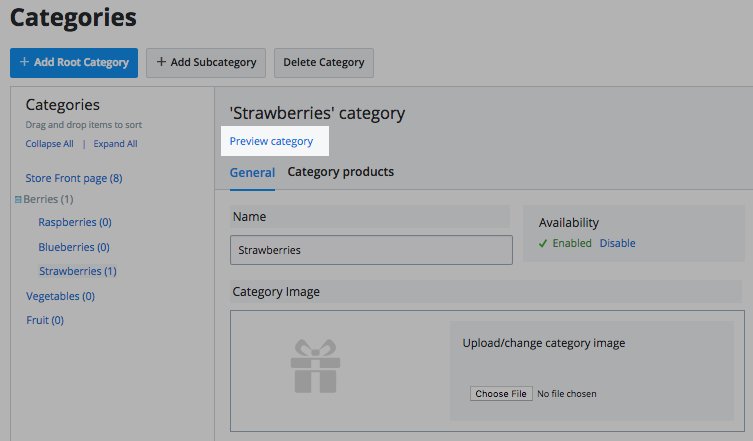
Refer to this article for more detailed info: Ecwid Knowledge base